-
Sections
Featured Topics
Featured series
Wondering
A series of random questions answered by Harvard experts.
Explore the Gazette
-
You might like
-
 Health
HealthGender-affirming care is rare, study says
Fewer than 1 in 1,000 transgender youth receive hormones or puberty blockers
 3 min read
3 min read -
 Campus & Community
Campus & CommunityNatural Black hair, and why it matters
With deep significance for identity, choice, even legality, it’s more than just a woman’s crowning glory
4 min read
Trending
-
Exploring the legacy of G.I Gurdjieff: Harvard’s global summit marks 100th anniversary
Harvard’s Center for the Study of World Religions invited the world to a two-day groundbreaking summit on the life and work of 20th-century mystic and spiritual teacher George Ivanovich Gurdjieff,…
3 min read
-
Nation & World
Defining and confronting campus antisemitism
Scholars in Jewish Studies say education, conversation can bolster efforts to defeat hate
5 min read